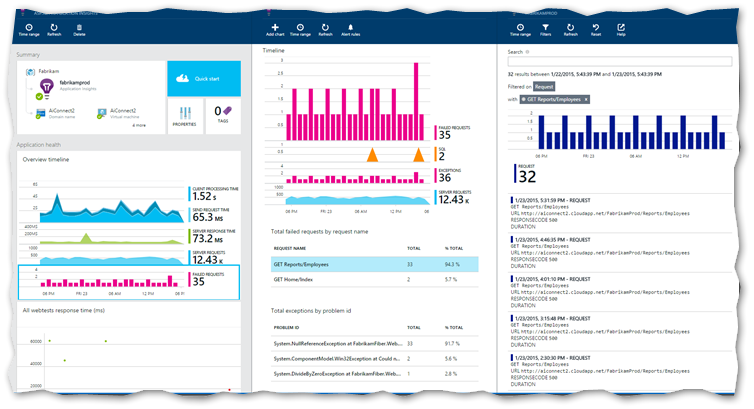Customer Success Stories
“…I needed to find a way to gain access to complete, accurate, and real-time data without burdening my clients and colleagues with additional responsibilities…” “…Using a free version I was able to confirm that it was a good solution for my requirements….”
“…also track how often certain parts of the Excel workbook were accessed, what tools and utilities were most popular, and objectively determine what aspects of our program were delivering the most value…” “… real-time notification and documenting of errors….”
“…this information was appended to the data being sent to Azure Insights…”

Dave Sheppard
Dave is the founder and principal consultant at Azura Consulting. He’s a senior procurement consultant with a specialization in advanced data analytics.
Azure Application Insights for VBA – Features
Connect VBA to Microsoft Azure
Import 1 VBA class module to your VBA project (Excel, Access, Word, Powerpoint, or other apps that support VBA) and send events from your VBA project to Microsoft Azure – Application Insights with only 3 lines of VBA code.